
Proven POS Security Tips 2025 for Flawless Protection
POS security tips 2025: In the bustling world of retail and hospitality, the point-of-sale (POS) system is the heart of every transaction. It’s the critical juncture where sales are finalized, and customer trust is either solidified or shattered. As we accelerate into a more digitally integrated future, the security of these systems is no longer a background IT task—it’s a frontline business necessity. A single data breach can unleash devastating consequences, from crippling financial penalties to irreparable brand damage. This guide provides the ultimate collection of POS security tips 2025 to fortify your checkout process and safeguard your most valuable asset: customer data.
The digital landscape is in constant flux, with cybercriminals deploying increasingly sophisticated methods to exploit vulnerabilities. For businesses of all sizes, staying ahead of these threats is paramount. Understanding and implementing a robust set of POS security tips 2025 is not just about compliance; it’s about building a resilient business that customers can trust implicitly. This comprehensive article will walk you through every layer of protection, from foundational hardware choices to the critical human element of employee training, ensuring your business is prepared for the security challenges of tomorrow.
The Evolving Landscape of POS Threats
The nature of threats targeting POS systems is becoming more complex and aggressive. Gone are the days of simple credit card skimmers being the primary concern. Today, businesses face a multi-pronged assault from malware, ransomware, phishing schemes, and network intrusions. To effectively implement POS security tips 2025, one must first understand the battlefield.
Cybercriminals are now leveraging AI and machine learning to automate attacks, identify weaknesses in real-time, and craft highly convincing social engineering campaigns. The rise of interconnected, cloud-based POS systems, while offering incredible flexibility, also expands the potential attack surface if not configured correctly. This new era of threats demands a proactive, multi-layered defense strategy.
Common POS System Vulnerabilities
Even the most advanced POS systems can be compromised if basic security hygiene is neglected. Attackers often look for the path of least resistance.
- Malware: Malicious software like RAM scrapers can be installed on a POS terminal to steal credit card data directly from the system’s memory as it’s being processed.
- Weak or Default Passwords: Using factory-default or easily guessable passwords for POS software, routers, and other network devices is an open invitation for intruders.
- Unpatched Software: Failing to install security patches and software updates leaves known vulnerabilities exposed for criminals to exploit. Many of the most effective POS security tips 2025 focus on consistent maintenance.
- Insecure Networks: Operating a POS system on an open or poorly secured Wi-Fi network makes it susceptible to man-in-the-middle attacks, where data can be intercepted in transit.
- Physical Tampering: Criminals may attempt to physically install skimming devices on card readers or swap out entire terminals with compromised ones.
The High Cost of a Data Breach
The fallout from a POS data breach extends far beyond the immediate financial loss. The true cost is a combination of direct expenses, regulatory fines, and long-term reputational harm.
- Financial Penalties: Fines from card issuers (like Visa and Mastercard) and regulatory bodies for non-compliance can be substantial.
- Remediation Costs: The expense of investigating the breach, notifying affected customers, offering credit monitoring services, and upgrading security systems can be overwhelming.
- Loss of Customer Trust: This is often the most damaging consequence. Customers whose data has been compromised are unlikely to return, and the negative press can deter new customers for years to come.
- Legal Action: Businesses can face class-action lawsuits from affected customers, leading to significant legal fees and potential settlements. A proactive approach using the best POS security tips 2025 is your best legal defense.
Foundational POS Security Tips 2025: Building a Secure Base
Before diving into advanced tactics, it’s essential to establish a rock-solid security foundation. These core principles are non-negotiable for any business processing payments. Mastering these foundational POS security tips 2025 will provide the groundwork for a more resilient security posture.
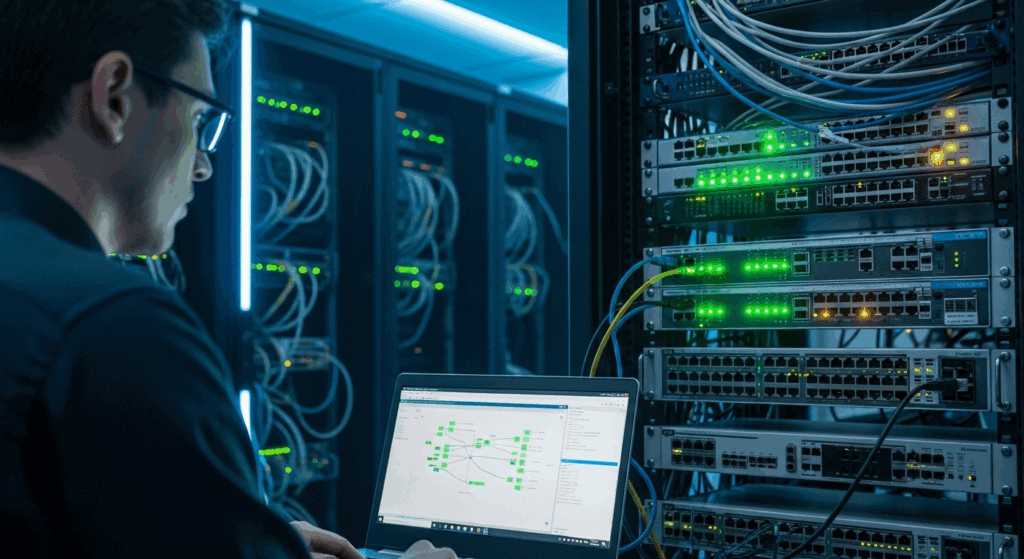
Achieving and Maintaining PCI DSS Compliance
The Payment Card Industry Data Security Standard (PCI DSS) is a set of security standards designed to ensure that all companies that accept, process, store, or transmit credit card information maintain a secure environment. While it can seem complex, achieving and maintaining compliance is a fundamental first step.
PCI DSS provides a detailed framework that addresses key areas of security. It is not just a one-time checklist but an ongoing process of assessment, remediation, and reporting. Adherence to these standards is a critical component of any list of POS security tips 2025 and significantly reduces your risk of a breach. The core of PCI DSS is built around several key goals, including building and maintaining a secure network, protecting cardholder data, and regularly monitoring and testing networks.
Secure Network Configuration
Your POS system should never share a network with other business or public-facing systems, such as guest Wi-Fi. Network segmentation is a crucial strategy. By isolating your POS network, you contain any potential breach and prevent attackers from moving laterally from a less secure system (like an office computer) to your critical payment environment.
- Install a robust firewall: A firewall acts as a gatekeeper, controlling incoming and outgoing network traffic based on predetermined security rules. Configure it to block all unnecessary traffic to and from the POS network.
- Change default credentials: Immediately change all default usernames and passwords on routers, modems, and any other network hardware. These defaults are publicly known and are a primary target for attackers. This is one of the most simple yet vital POS security tips 2025.
- Disable unnecessary ports and services: Every open port or running service is a potential entry point. A thorough audit of your network devices to disable anything that isn’t essential for business operations will harden your defenses.
The Power of End-to-End Encryption (E2EE)
Encryption is the process of converting sensitive data into an unreadable code to prevent unauthorized access. End-to-end encryption ensures that cardholder data is encrypted from the moment the card is swiped, dipped, or tapped until it reaches the secure payment processor.
This process makes the stolen data useless to criminals, as they do not have the cryptographic key to decrypt it. When selecting a POS provider, ensure they offer solutions with validated E2EE. This technology is a cornerstone of modern payment security and a leading recommendation among all POS security tips 2025.
Regular Software Updates and Patch Management
Software developers and hardware manufacturers regularly release updates to patch security vulnerabilities they discover. Ignoring these updates is akin to leaving your front door unlocked. A consistent patch management program is essential for closing these security gaps before they can be exploited.
Automate updates wherever possible. For systems that require manual updates, assign responsibility to a specific person or team and create a regular schedule for checking and applying patches. This simple act of diligence is one of the most effective POS security tips 2025 you can implement. The discipline to keep systems current is a powerful defense mechanism.
Advanced POS Security Tips 2025 for Proactive Protection
With a strong foundation in place, you can move on to more advanced strategies that provide proactive and layered security. These measures are designed to detect, prevent, and respond to more sophisticated threats, ensuring your business stays ahead of the curve. These advanced POS security tips 2025 differentiate a merely compliant business from a truly secure one.
Implementing Multi-Factor Authentication (MFA)
A password alone is no longer sufficient protection. Multi-factor authentication adds a critical layer of security by requiring two or more verification methods to gain access to a system. This could be something the user knows (password), something they have (a security token or a code sent to their phone), or something they are (a fingerprint or facial scan).
Implement MFA for all remote access to your network and for any administrative access to your POS system. This makes it significantly harder for an attacker to gain access, even if they manage to steal a password. The adoption of MFA is a top-tier recommendation in our list of POS security tips 2025.
Choosing the Right POS Hardware and Software
Not all POS systems are created equal. When selecting a vendor, security should be a primary consideration. Look for providers who are transparent about their security practices and who have a proven track record. Your POS security tips 2025 should begin with the procurement process.
- Ask about security features: Does the system support E2EE and tokenization? Is the vendor PCI-validated? What are their data security and privacy policies?
- Prioritize EMV (Chip Card) Capability: EMV technology creates a unique transaction code for each payment, making it nearly impossible to counterfeit cards. Ensure your hardware is EMV-compliant and that you are processing chip cards correctly.
- Consider cloud-based vs. on-premise: Cloud-based POS systems can offer robust security managed by expert teams, offloading some of the burden from your business. However, it’s crucial to vet the provider’s security infrastructure thoroughly. A proper evaluation is a key part of these POS security tips 2025.
Continuous Monitoring and Threat Detection
You cannot protect against threats you cannot see. Implementing systems for continuous monitoring and logging allows you to detect suspicious activity in real-time and respond before a full-blown breach occurs. This proactive stance is central to the philosophy behind modern POS security tips 2025.
- Intrusion Detection Systems (IDS): An IDS monitors network traffic for suspicious activity and known threats, sending alerts when it detects a potential intrusion.
- File Integrity Monitoring (FIM): FIM tools monitor critical system and application files for unauthorized changes, which could indicate a malware infection.
- Log Management: Collect and regularly review logs from all system components, including firewalls, servers, and POS applications. These logs provide a crucial audit trail for investigating any security incidents.
The Human Element: Training Your Team with POS Security Tips 2025
Technology and tools are only part of the solution. Your employees are your first and last line of defense. A well-trained, security-conscious team can prevent attacks that even the most advanced technology might miss. Investing in comprehensive and ongoing training is perhaps the most impactful of all POS security tips 2025.
Recognizing Phishing and Social Engineering Attempts
Cybercriminals often target employees with phishing emails or phone calls designed to trick them into revealing login credentials or installing malware. Training should cover:
- Identifying suspicious emails: Teach staff to look for red flags like generic greetings, spelling errors, urgent or threatening language, and mismatched sender email addresses.
- Verifying requests: Instruct employees to never provide sensitive information or change account details based on an email or phone call alone. They should have a clear protocol for independently verifying the request through a trusted channel.
- Safe web browsing: Educate them on the dangers of clicking on unsolicited links or downloading attachments from unknown sources. Many successful attacks start with one errant click, so this part of your POS security tips 2025 is vital.
Creating a Culture of Security Awareness
Security should be woven into the fabric of your company culture, not treated as a once-a-year training event. This continuous reinforcement is a hallmark of effective POS security tips 2025.
- Regular reinforcement: Hold brief, regular security meetings or send out security reminders to keep the information top-of-mind.
- Lead by example: Management must demonstrate a commitment to security by following all protocols themselves.
- Positive reinforcement: Reward employees who identify and report potential security threats. This encourages proactive behavior and makes everyone feel like part of the security team.
Establishing Clear Protocols for Handling Sensitive Data
Employees should have clear, unambiguous instructions on how to handle sensitive information. This includes policies on:
- Access control: Implement the principle of least privilege, meaning employees should only have access to the data and systems absolutely necessary to perform their jobs.
- Physical security: Train staff to be aware of their surroundings, to challenge anyone trying to access secure areas without authorization, and to inspect POS terminals regularly for signs of tampering. Following these physical POS security tips 2025 can prevent common skimming attacks.
- Incident response: Create a simple, clear plan for what an employee should do if they suspect a security issue. Who do they contact immediately? What information should they provide? A swift response can significantly mitigate the damage of an attack.
POS Security Checklist for 2025
To help you organize your efforts, here is a detailed checklist that summarizes the most important actions. Use this table as a practical tool to audit and improve your defenses, incorporating our essential POS security tips 2025.
| Security Area | Action/Check | Recommended Frequency | Importance/Notes |
| Compliance & Policy | Conduct a PCI DSS self-assessment or hire a Qualified Security Assessor (QSA). | Annually | The foundation of payment security. Non-compliance can lead to severe penalties. |
| Review and update the company’s information security policy. | Annually | A living document that guides all security-related decisions and actions. | |
| Network Security | Verify POS network is segmented and isolated from other networks (e.g., guest Wi-Fi). | Quarterly | Prevents lateral movement by attackers. A critical containment measure. |
| Test firewall configuration and review rules to ensure they are still relevant. | Quarterly | Firewalls are your perimeter defense; ensure they are strong and up-to-date. | |
| Change all default passwords on network devices (routers, switches, etc.). | Initially & On Installation | One of the easiest and most important steps to prevent unauthorized access. | |
| System Security | Ensure all POS software, operating systems, and applications are fully patched. | Weekly/Monthly | Unpatched vulnerabilities are a leading cause of breaches. Automate where possible. |
| Deploy and update anti-virus and anti-malware software on all relevant systems. | Daily (Auto-Update) | Provides real-time protection against known malicious software. | |
| Implement Multi-Factor Authentication (MFA) for all administrative and remote access. | Immediately | Drastically increases the difficulty for attackers to compromise accounts. | |
| Data Protection | Verify that End-to-End Encryption (E2EE) and tokenization are active. | Continuously | Renders stolen card data useless, protecting you and your customers. |
| Ensure sensitive authentication data is never stored after authorization. | Continuously | A core requirement of PCI DSS. Reduces the “prize” for attackers. | |
| Physical Security | Regularly inspect all POS terminals for signs of tampering or skimming devices. | Daily/Weekly | A simple visual check can thwart physical attacks. Train all staff on what to look for. |
| Restrict physical access to POS terminals and network equipment. | Continuously | Only authorized personnel should be able to access sensitive hardware. | |
| Employee Training | Conduct security awareness training for all new hires. | Onboarding | Establish a security-first mindset from day one. |
| Run regular phishing simulation tests and provide follow-up training for staff. | Quarterly | Practical tests are more effective than lectures alone. A core part of human-centric POS security tips 2025. | |
| Monitoring & Response | Review system logs for suspicious activity. | Weekly/Daily | Early detection is key. Look for unusual login attempts or data access patterns. |
| Test your incident response plan to ensure everyone knows their role in a crisis. | Annually | Practice makes perfect. Don’t wait for a real breach to test your plan. |
The Future of Checkout: What to Expect Beyond 2025
The world of payment security is constantly advancing. Looking ahead, several technologies will further shape the landscape and become integral to the next generation of POS security tips 2025.
The Rise of Biometric Authentication
Biometrics—using unique physical characteristics like fingerprints, facial features, or palm prints for authentication—are becoming more common. Integrating biometrics into the POS login process for employees or even for customer payment authorization can virtually eliminate the threat of stolen credentials. It provides a secure and frictionless method of verification.
The Dominance of Tokenization and Contactless Payments
Tokenization is a process that replaces sensitive card data with a unique, non-sensitive equivalent known as a “token.” This token can be used for processing transactions without exposing the actual card details. Combined with the widespread adoption of contactless payments (NFC), which also use short-range, encrypted communication, the window of opportunity for data theft at the point of sale is shrinking dramatically. Your future POS security tips 2025 will undoubtedly center on maximizing the use of these technologies.
Staying informed about these advancements is a critical part of a long-term strategy. The best POS security tips 2025 are those that are adaptable and forward-looking, preparing your business not just for today’s threats, but for tomorrow’s as well.
Conclusion: Your Commitment to Security is Your Best Asset
Protecting customer data is not a project with a start and end date; it is an ongoing commitment that is fundamental to the health and longevity of your business. The threat landscape will continue to evolve, and so too must your defenses. By implementing the comprehensive POS security tips 2025 outlined in this guide—from establishing a strong technical foundation to fostering a vigilant, security-aware culture—you are building more than just a secure checkout process. You are building a reputation for trustworthiness and reliability that will pay dividends for years to come.
Take a proactive stance. Use the checklist provided to audit your current practices and identify areas for improvement. Remember that a layered approach, combining technology, processes, and people, provides the most robust defense. The most important of all POS security tips 2025 is to remain vigilant, educated, and prepared. In doing so, you protect your customers, your brand, and your bottom line.
Frequently Asked Questions (FAQ)
1. Is a cloud-based POS system more secure than an on-premise one?
A cloud-based POS system can be more secure, but it depends entirely on the provider. Reputable cloud vendors invest heavily in top-tier security infrastructure, expert staff, and continuous monitoring that most small businesses cannot afford on their own. However, this also means you are placing your trust in a third party. When choosing a cloud POS, thoroughly vet their security credentials, compliance certifications (like PCI), and data handling policies. An on-premise system gives you more control but also places the entire security burden on you.
2. How often should I train my employees on POS security?
Security training should not be a one-time event. All new hires should receive comprehensive training during onboarding. For existing staff, reinforcement is key. Conduct brief, formal refresher training sessions at least semi-annually, and supplement this with regular communication, such as monthly security reminders or running quarterly phishing simulation tests. The best POS security tips 2025 emphasize continuous education to build a strong security culture.
3. My business is very small. Do I really need to worry this much about POS security?
Absolutely. Small businesses are often seen as “soft targets” by cybercriminals because they assume they lack the sophisticated security resources of larger corporations. A data breach can be even more devastating for a small business, which may not have the financial reserves to survive the fines, legal fees, and loss of customers. Implementing scalable POS security tips 2025 is crucial for businesses of all sizes.
4. What is the single most important POS security measure I can take?
While a layered approach is best, if you had to choose one, implementing end-to-end encryption (E2EE) and tokenization is arguably the most impactful technical control. This measure ensures that unencrypted, sensitive card data never touches your systems, drastically reducing your risk and PCI compliance scope. It renders stolen data useless to thieves, directly protecting the cardholder information at its most vulnerable points.
5. What should I do first if I suspect a data breach has occurred?
If you suspect a breach, you must act immediately. The first step is to contain the damage—this may mean disconnecting the affected systems from the network. Next, you must investigate to understand the scope of the breach. It is highly recommended that you contact a qualified forensic investigator to assist. Do not tamper with the systems, as this can destroy crucial evidence. Concurrently, contact your legal counsel to understand your notification obligations to customers, banks, and regulatory bodies. Having a pre-defined incident response plan is one of the most critical POS security tips 2025.